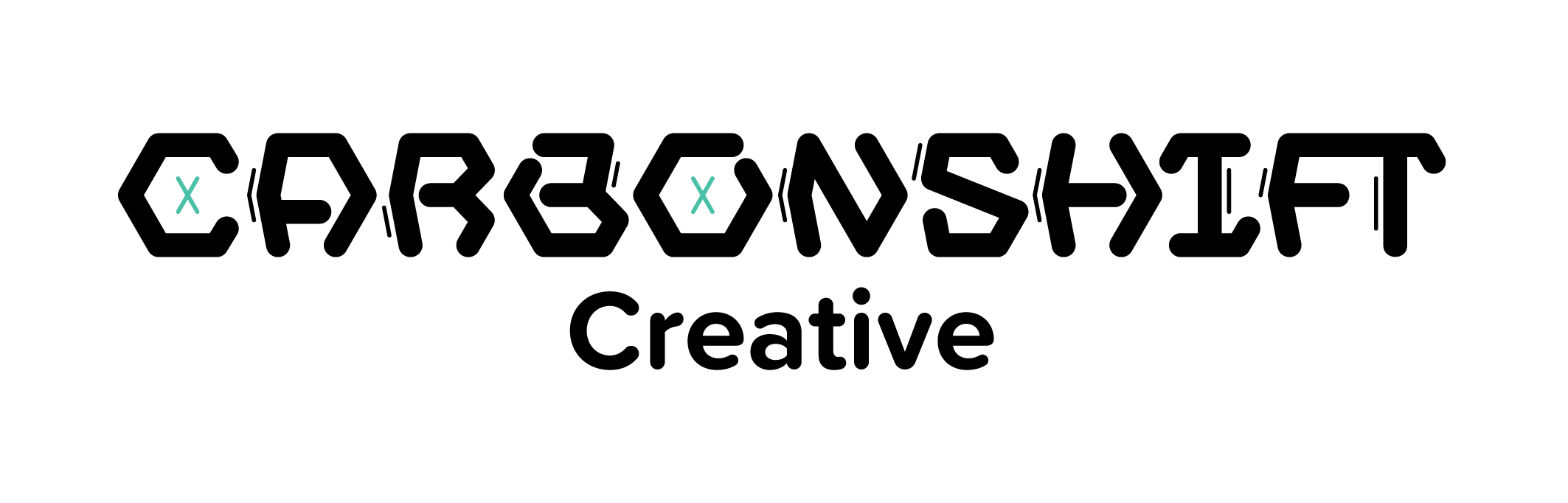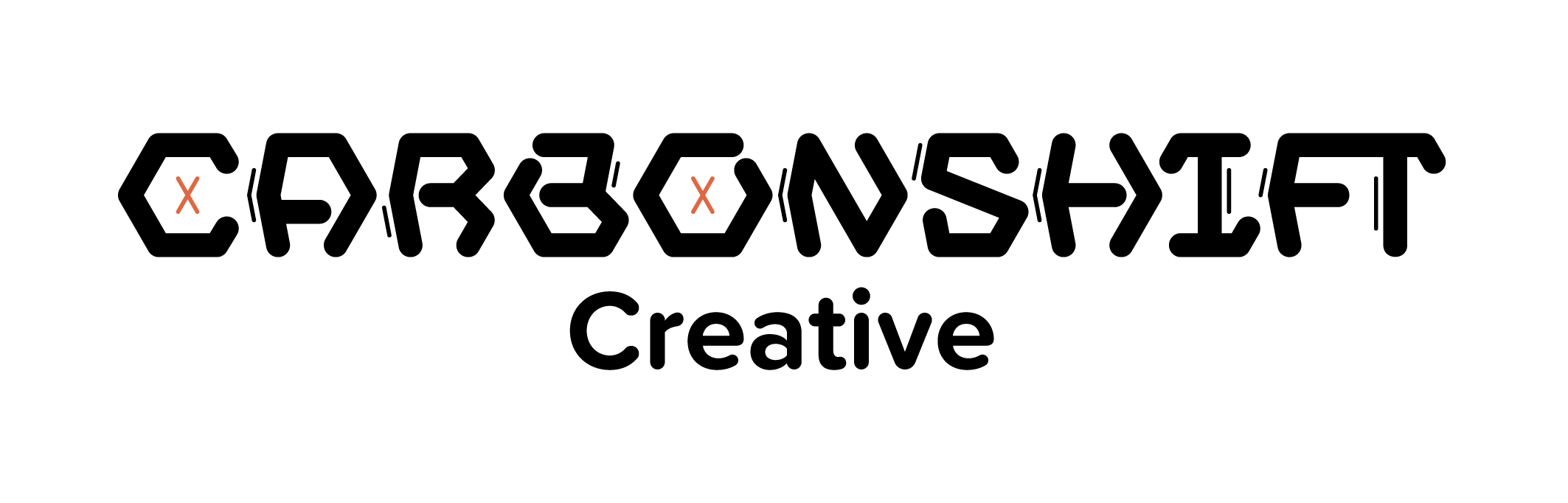CUSTOMER JOURNEY MAPS
BONA US
CLIENT:
Bona US
Bona US
AGENCY:
Bona US
Bona US
DELIVERABLES:
Interactive PDF presentation
Interactive PDF presentation
MY ROLE:
Graphic Designer
Graphic Designer
Every day, with every product and every interaction, Bona makes a promise to offer products and experiences that bring out the beauty in floors. From their commitment to sustainability, to their relationships with customers, to unparalleled service that provides peace of mind, they commit to delivering the absolute best, every time.
This interactive PDF presentation (samples shown here) was created in collaboration with the Marketing team at Bona US, and has been used internally at Bona as both a sales tool and an educational piece for new employees. The design features custom icons and graphics in an isometric illustration style finished in a color palette which expands on the Bona brand; the featured interactive elements include navigation buttons, rollover effects and smooth transitions.
Beyond the cover image, the document begins with an explanation of what a "Customer Journey" really is, then goes on to generally explain the common phases in each target group's journey.
Above: One of the introductory slides explaining what a "customer journey" is
Above: One of the introductory slides explaining the phases of a customer journey
Graphics and illustrations were customized for each target group and business division, then icons were color-coded by phase.
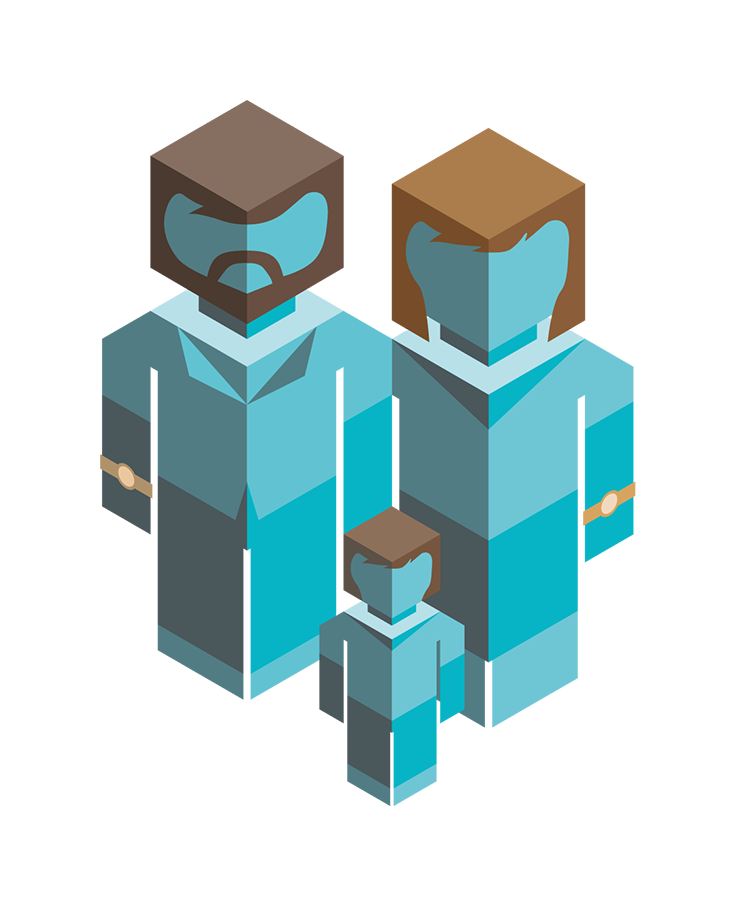
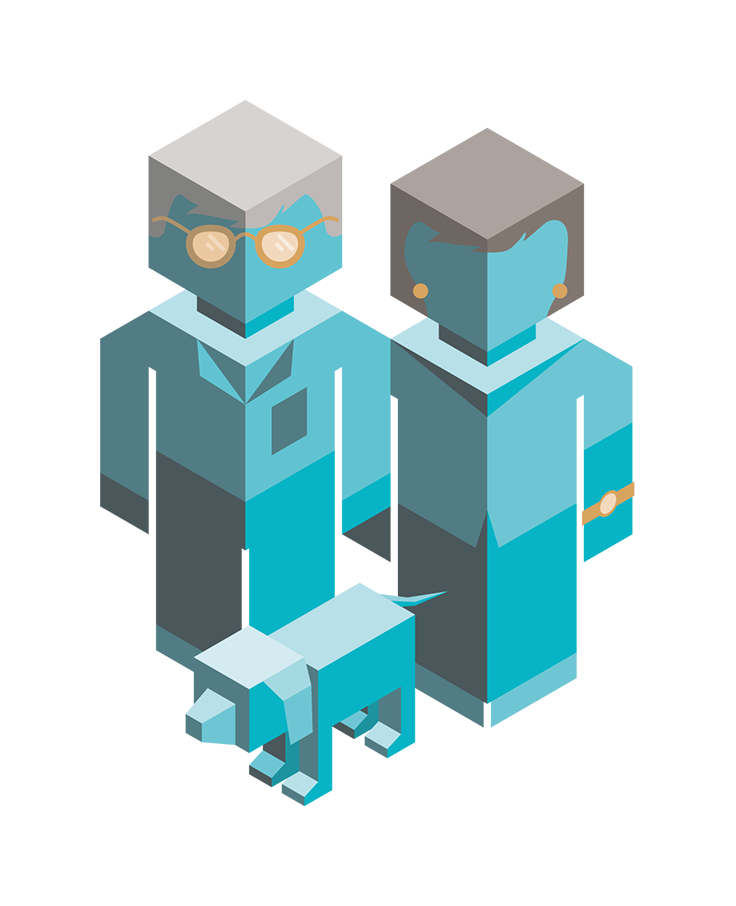


Above: Illustrations for each target customer group
Rolling the pointer over a target group in the presentation reveals the group's basic demographic information along with the illustration; clicking on the group name or icon takes the user to more detailed demographic information about that group along with the associated journey map. Samples are shown here.
Above: Shows the "rollover" effect that occurs when the user's pointer rolls over one of the target groups
Above: Each target group has an intro page to elaborate on the demographics and general purchasing behaviors
Each phase consists of multiple steps, each step with its own icon. Rolling the pointer over an icon on the map segment reveals more information about a particular step. A simple glance at the "full map" (top-right in the image below) reveals a user's position in the entire journey for the selected target customer group.
Above: Shows the "rollover" effect that occurs when the user's pointer rolls over one of the steps in a phase
This presentation has been used effectively at Bona (internally) as both a sales tool and an educational piece for new employees.
CATEGORY OF WORK:
Corporate Communications, Illustration, Information Design
Corporate Communications, Illustration, Information Design